Streamlining Your Personal Projects: How to Use Docker to Set Up a Development Environment for a Django REST API
Learn how to use Docker to create, share, and manage development environments for your personal projects, including a Django REST API.
Table of contents
Introduction
Docker is a powerful tool that can be used to set up development environments for personal projects, such as a Django REST API or a Django web application. In this blog post, we will explore how to use Docker to create a development environment for a Django REST API project.
To begin, you will need to have Docker installed on your computer. Once you have Docker installed, you can create a new directory for your project and initialize it as a Docker project. You can do this by running the following command in your terminal:
Getting Started
docker init .
This will create a new file called Dockerfile in your project directory. This file is used to define the environment for your development environment.
In your Dockerfile, you can specify the base image that you want to use for your environment. For a Django REST API project, we will use the official Python image from Docker Hub. This image includes Python and pip, which are necessary for running a Django project.
FROM python:3.8-alpine
Next, we need to set up some environment variables for our project. These variables will be used to configure our Django project and connect it to a database.
ENV PYTHONUNBUFFERED 1
ENV DJANGO_SETTINGS_MODULE project.settings
ENV DATABASE_URL postgres://user:password@db:5432/dbname
In the above example, we are setting the PYTHONUNBUFFERED variable to 1, which will ensure that our Python code is not buffered. We are also setting the DJANGO_SETTINGS_MODULE variable to project.settings, which is the path to our Django settings file. Finally, we are setting the DATABASE_URL variable to a PostgreSQL database that we will connect to later.
Next, we need to install the dependencies for our project. We can do this by copying our requirements.txt file into the container and running the pip install command.
COPY requirements.txt .
RUN pip install -r requirements.txt
In the above example, we are copying our requirements.txt file into the container and then running the pip install command to install the dependencies listed in the file.
Finally, we need to copy our project files into the container and run the Django development server.
COPY . .
CMD ["python", "manage.py", "runserver", "0.0.0.0:8000"]
In the above example, we are copying all of our project files into the container and then running the Django development server on port 8000. This will allow us to access our Django project from our host machine.
Once you have completed the Dockerfile you can build the image by running the following command in your terminal:
docker build -t django-rest-api .
This will create an image called django-rest-api that you can use to run your development environment. You can run the development environment by using the following command:
docker run -p 8000:8000 -d django-rest-api
This will start the development environment and make it accessible on port 8000 on your host machine. You can then access your Django REST API by going to `localhost:8000` in your web browser.
Advantages
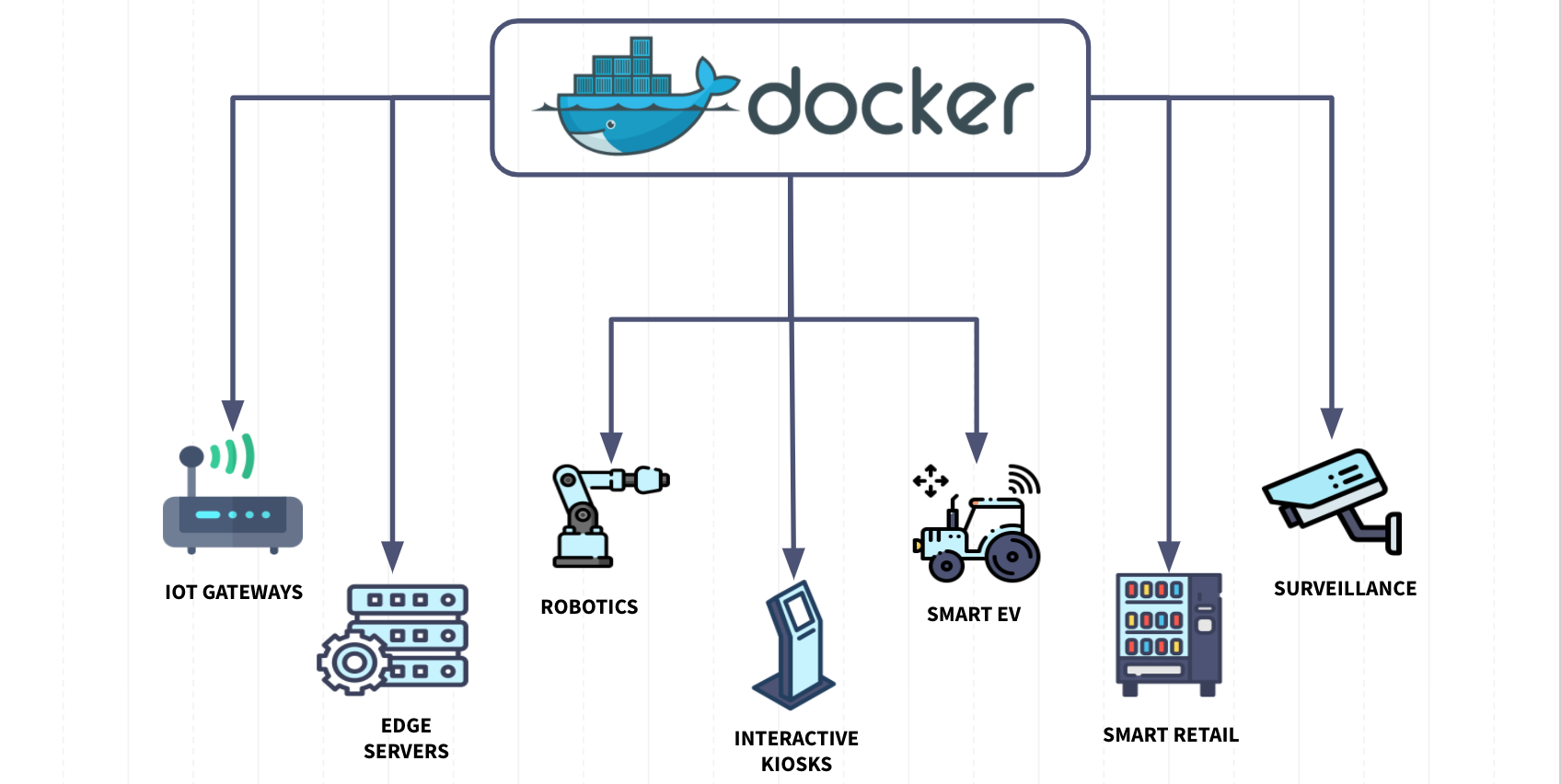
Another advantage of using Docker to set up your development environment is that you can easily share your environment with other developers. You can push your image to a container registry, such as Docker Hub, and then anyone can easily pull the image and run it on their own machine. This makes it easy for multiple developers to work on the same project, without worrying about inconsistencies in their development environments.
In addition, Docker allows you to easily manage different versions of your application. You can create different images for different versions of your application, and then easily switch between them as needed. This can be particularly useful if you need to test your application on different versions of Python or other dependencies.
Conclusion
In conclusion, Docker is a powerful tool that can be used to set up development environments for personal projects, such as a Django REST API or a Django web application. It allows you to easily create, share, and manage development environments, making it a great choice for developers working on personal projects.
