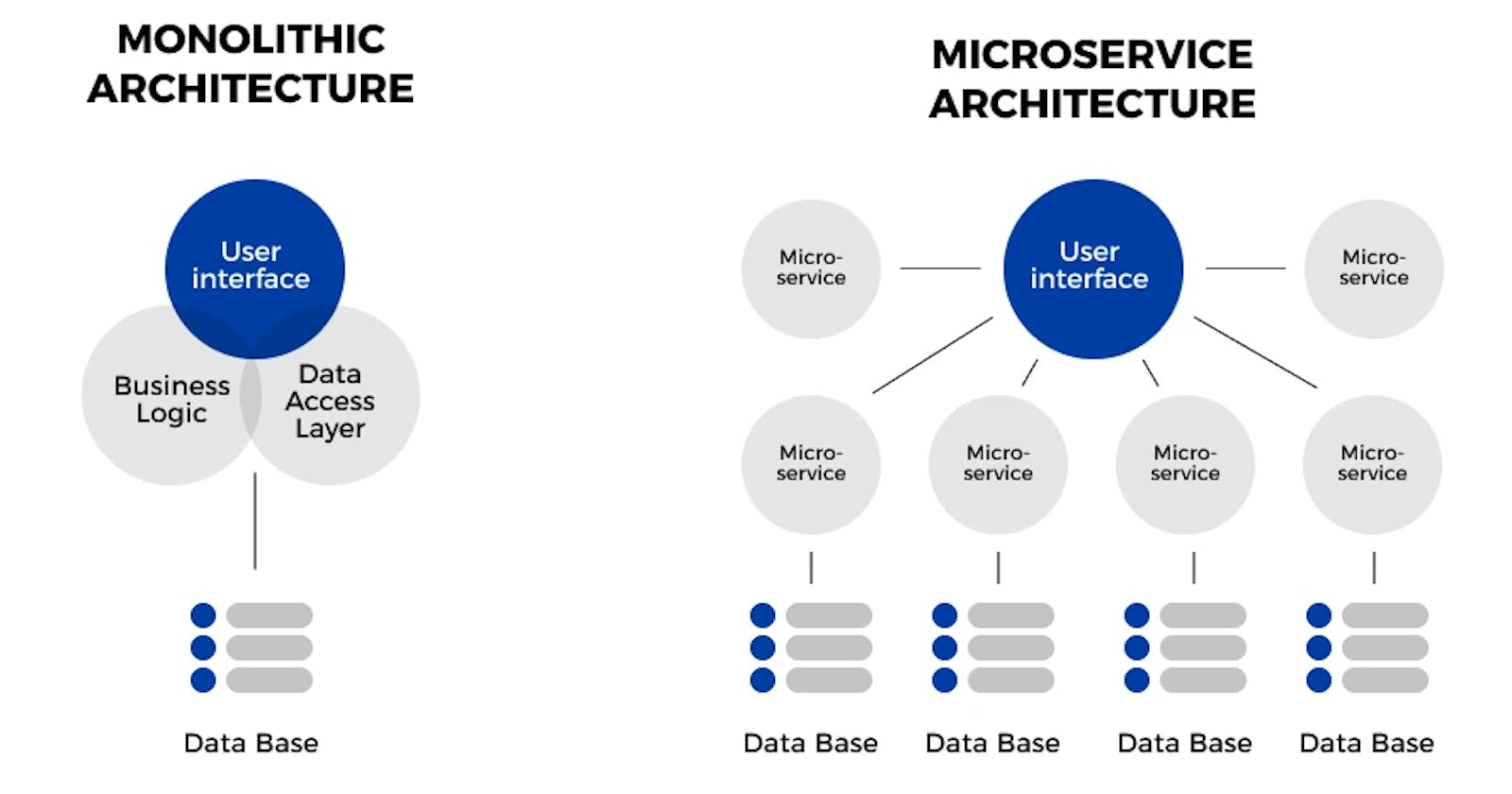Monolithic Container Applications: A Double-Edged Sword
Exploring the Benefits and Drawbacks of Bundling Your App into a Single Container
Introduction
Well, buckle up folks, because we're about to dive into the wonderful world of monolithic container applications! And if that sentence didn't get you excited, I don't know what will.
So, first things first, what the heck is a monolithic container application? Well, it's like a giant Tupperware container, except instead of storing leftovers, it stores an entire application. And just like how you might struggle to fit all of your leftovers into a small Tupperware container, sometimes it can be a struggle to fit all the components of an application into a monolithic container.
But fear not, because monolithic containers are here to save the day (or at least your application). You see, by packaging your application into a monolithic container, you're essentially creating a self-contained environment that includes everything your application needs to run. That means you don't have to worry about dependencies or external factors messing with your application's performance.
Let's take a look at some code examples to better understand how monolithic containers work. Imagine we have a simple web application that consists of a frontend written in React and a backend written in Node.js. Here's what our Dockerfile might look like:
FROM node:14-alpine
WORKDIR /app
COPY package*.json ./
RUN npm install
COPY . .
EXPOSE 3000
CMD ["npm", "start"]
In this Dockerfile, we're starting with the official Node.js 14 Alpine image, setting the working directory to /app, copying over our package.json and package-lock.json files, running npm install to install our dependencies, copying over the rest of our application code, exposing port 3000, and finally running npm start to start the application.
Now, let's say we want to add a database to our application. With a monolithic container, we can simply add the necessary components to our Dockerfile and rebuild the image. Here's an example:
FROM node:14-alpine
WORKDIR /app
COPY package*.json ./
RUN npm install
COPY . .
# Add database
RUN apk add --no-cache postgresql-client
ENV DATABASE_URL postgres://username:password@host:port/dbname
EXPOSE 3000
CMD ["npm", "start"]
In this updated Dockerfile, we've added a PostgreSQL client to our image and set the DATABASE_URL environment variable to the connection string for our database. Now our application has access to the database, all within the same monolithic container.
So there you have it, folks. Monolithic container applications are like Tupperware containers, except instead of storing leftovers, they store entire applications. And just like how a Tupperware container keeps your food fresh, a monolithic container keeps your application self-contained and protected from external factors.

Disadvantages
Ah, you caught me, I may have glossed over some of the disadvantages of monolithic container applications. Don't get me wrong, monolithic containers have their benefits, but they're not without their drawbacks. Let's take a look at a few:
Limited scalability: Because all components of the application are bundled together in a monolithic container, it can be challenging to scale individual components independently. This means you may end up having to scale the entire container, even if only one component is experiencing a heavy load.
Longer deployment times: Since monolithic containers are self-contained, they can be quite large, which can lead to longer deployment times. This is especially true if you need to update a single component of the application - you may end up having to rebuild and redeploy the entire container.
Reduced agility: Monolithic containers can make it harder to adopt new technologies or update existing ones. Because everything is bundled together, making changes to one component can potentially affect other components of the application, which can make it harder to innovate and experiment.
Single point of failure: Since everything is bundled together, if one component of the application fails, the entire container goes down. This means that any issues with the application can have a larger impact than if the components were separated.
Conclusion
So, while monolithic containers can be a useful tool, it's important to weigh the benefits against the potential downsides. Depending on your use case, it may make more sense to use a microservices architecture or some other approach. As with many things in software engineering, it's all about finding the right tool for the job.