Grep Your Way to Text-Searching Bliss: A Guide to Mastering the Linux grep Command
Learn How to Use Grep Like a Pro with These Simple Tips and Tricks
Table of contents
Introduction
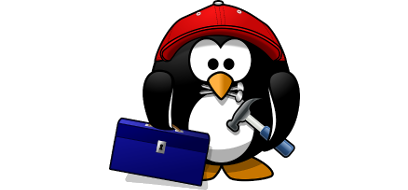
If you've ever found yourself searching through endless files looking for a specific piece of information, then you know how frustrating it can be. But fear not, Linux grep command is here to save the day! This mighty tool can help you find the needle in the haystack with ease. In this blog post, we'll dive into the exciting world of grep and show you how to search for text patterns like a pro.
Get ready to wield the power of grep!
Syntax of the grep command:
Before we get started, let's talk about the syntax of the grep command. It's simple:
grep [options] pattern [file]
"Options" are optional flags that can change how grep behaves. "Pattern" is the text you're looking for, and "file" is the name of the file(s) you want to search. If no file is specified, grep will search the standard input.
Options of the grep command:
Now, let's talk about some of the exciting options you can use with grep to help you zero in on your target:
-i: Ignore case when searching for the pattern.-v: Reverse the search and return all lines that do not match the pattern.-c: Display the number of lines that match the pattern.-n: Display the line number of each matching line.-r: Recursively search through directories and subdirectories.-w: Match only whole words that match the pattern.-A: Display a number of lines after the matching line.-B: Display a number of lines before the matching line.-C: Display a number of lines before and after the matching line.
Examples of using the grep command:
Are you ready to see grep in action? Check out these examples:
- Search for a pattern in a file:
grep "pizza" my_file.txt
This command will search for the word "pizza" in the file my_file.txt.
- Search for a pattern in multiple files:
grep "taco" *.txt
This command will search for the word "taco" in all files with the extension .txt in the current directory.
- Search for a pattern in all files in a directory:
grep "burrito" /home/user/docs/*.txt
This command will search for the word "burrito" in all files with the extension .txt in the directory /home/user/docs/.
- Search for a pattern in all files in a directory and subdirectories:
grep -r "sushi" /var/log/
This command will recursively search for the word "sushi" in all files in the directory /var/log/ and its subdirectories.
- Search for a pattern and display the line number of each matching line:
grep -n "ramen" my_file.txt
This command will search for the word "ramen" in the file my_file.txt and display the line number of each matching line.
Conclusion

Now that you know how to use grep, you're one step closer to being a Linux master. Whether you're searching through log files or trying to find a specific configuration setting, grep is the tool for the job. So go forth and use grep with confidence!
