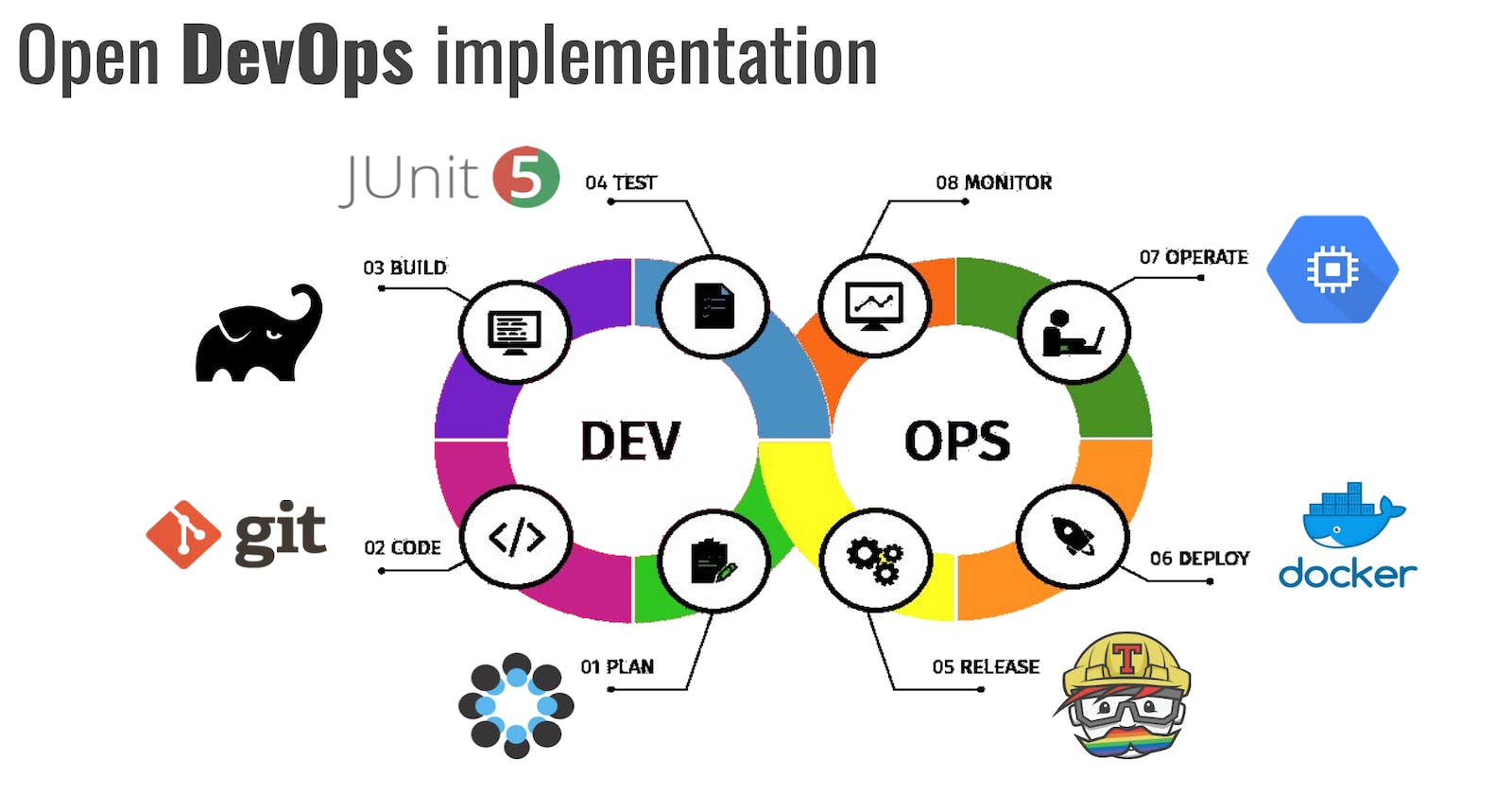Automating Build, Test, and Release in DevOps
How to streamline software development with Build, Test, and Release Automation tools.
Introduction
DevOps is a methodology that aims to streamline the process of software development by integrating the development and operations teams. One of the key ways to achieve this is through the use of automation tools in the build, test, and release phases of software development. In this blog post, we will explore the use of automation in these three phases, and how they can improve the speed and reliability of the development process.
Build Automation
The first step in software development is building the code. Build automation refers to the use of tools to automate the process of compiling and assembling the code into a software package. This can include tasks such as compiling the source code, creating an executable binary, and packaging the software for distribution.
There are many build automation tools available, such as Jenkins, Travis CI, and CircleCI. These tools can be configured to automatically build the code whenever changes are made to the source repository, ensuring that the software is always up-to-date.
For example, using Jenkins, we can create a Jenkinsfile that contains the steps for building our code. Here is an example of a Jenkinsfile that is used to build a Java project:
jpipeline {
agent any
stages {
stage('Build') {
steps {
sh 'mvn clean install'
}
}
}
}
In this example, the pipeline is using the "mvn" command to clean and install the Java project. This Jenkinsfile can be added to the source code repository, and whenever changes are made to the repository, Jenkins will automatically build the code using the steps specified in the Jenkinsfile.
Test Automation
The next step in software development is testing the code. Test automation refers to the use of tools to automate the process of running tests on the software. This can include tasks such as unit testing, integration testing, and acceptance testing.
There are many test automation tools available, such as JUnit, TestNG, and Selenium. These tools can be configured to automatically run tests on the software whenever changes are made to the code, ensuring that the software is always working as expected.
For example, using JUnit, we can create a test class that contains the tests for our code. Here is an example of a test class written in JUnit:
jimport org.junit.Test;
import static org.junit.Assert.*;
public class ExampleTest {
@Test
public void testExample() {
int result = 1 + 1;
assertEquals(2, result);
}
}
In this example, we have a single test method that is testing if 1 + 1 equals 2. This test class can be added to the source code repository, and whenever changes are made to the repository, the tests will automatically run using JUnit.
Release Automation
The final step in software development is releasing the software to the public. Release automation refers to the use of tools to automate the process of deploying the software to production. This can include tasks such as creating a release candidate, deploying the release candidate to a staging environment, and then deploying the release to the production environment.
There are many release automation tools available, such as Jenkins, Ansible, and Chef. These tools can be configured to automatically deploy the software to the production environment whenever changes are made to the code, ensuring that the software is always up-to-date.
For example, using Ansible, we can create a playbook that contains the steps for deploying our software. Here is an example of an Ansible playbook for deploying a Java web application:
- name: Deploy Java web application
hosts: web-servers
tasks:
- name: Copy the war file to the web servers
copy:
src: /path/to/app.war
dest: /var/lib/tomcat8/webapps/
- name: Restart tomcat
Benefits of Automation
The use of automation in the build, test, and release phases of software development can provide many benefits. One of the main benefits is the time savings that automation can provide. By automating repetitive tasks, developers can spend more time focusing on the features and functionality of the software, rather than on the mundane tasks of building, testing, and deploying the software.
In addition, automation can improve the reliability of the software development process. By automatically running tests and deploying the software, developers can be confident
Conclusion
In this blog post, we have discussed the use of automation in the build, test, and release phases of software development. By using automation tools, software developers can streamline the process of building, testing, and releasing software, ensuring that the software is always up-to-date and working as expected. In addition, automation can improve the speed and reliability of the development process, allowing software developers to focus on the features and functionality of the software.